Transform Your Website Security with Our Secure Service
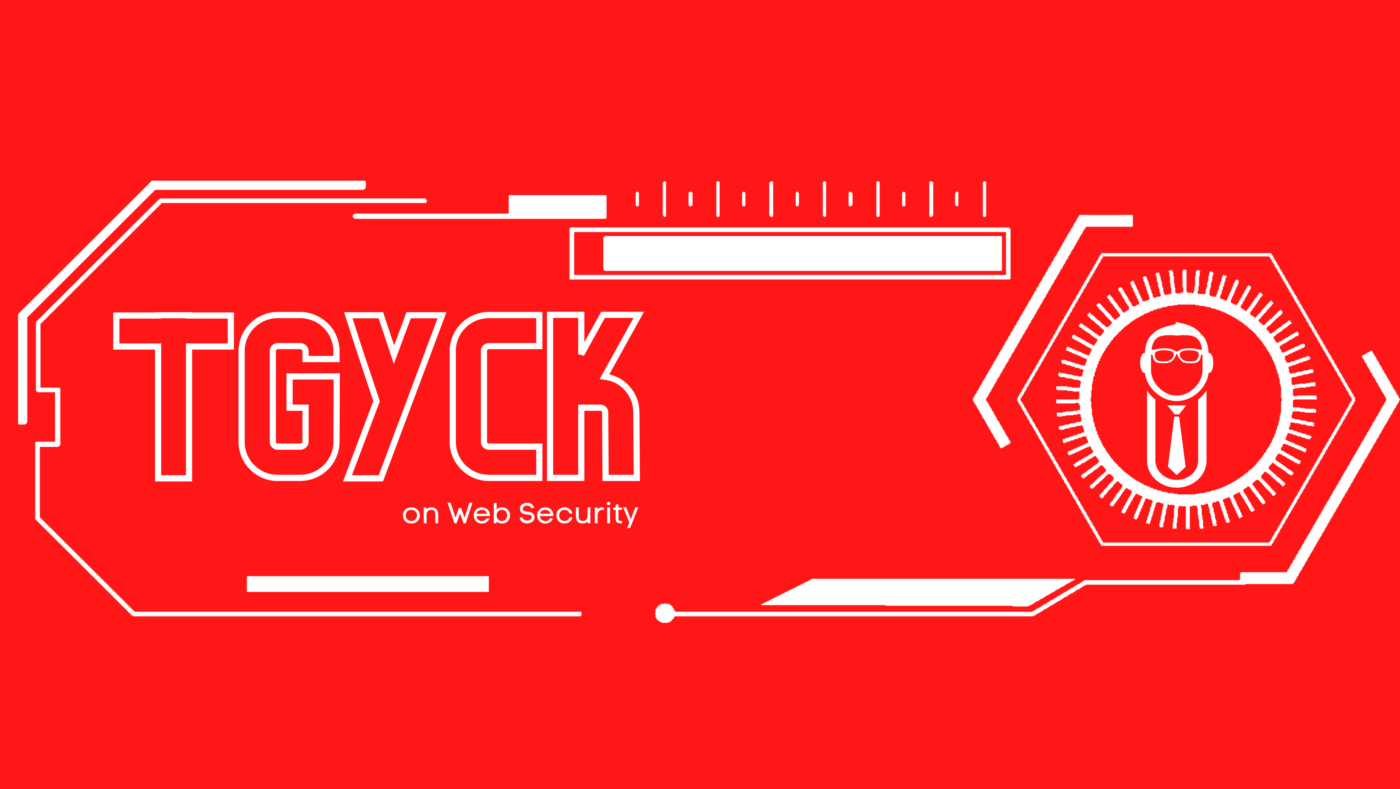
This blog post provides an introduction to TGYCK Tech’s Secure service, a revolutionary security service designed to protect small business websites from cyberattacks and data breaches. Learn why this service is essential for your business and find out how it can help you stay secure and boost customer confidence in your business.
Introducing Secure: Your Website’s Bodyguard
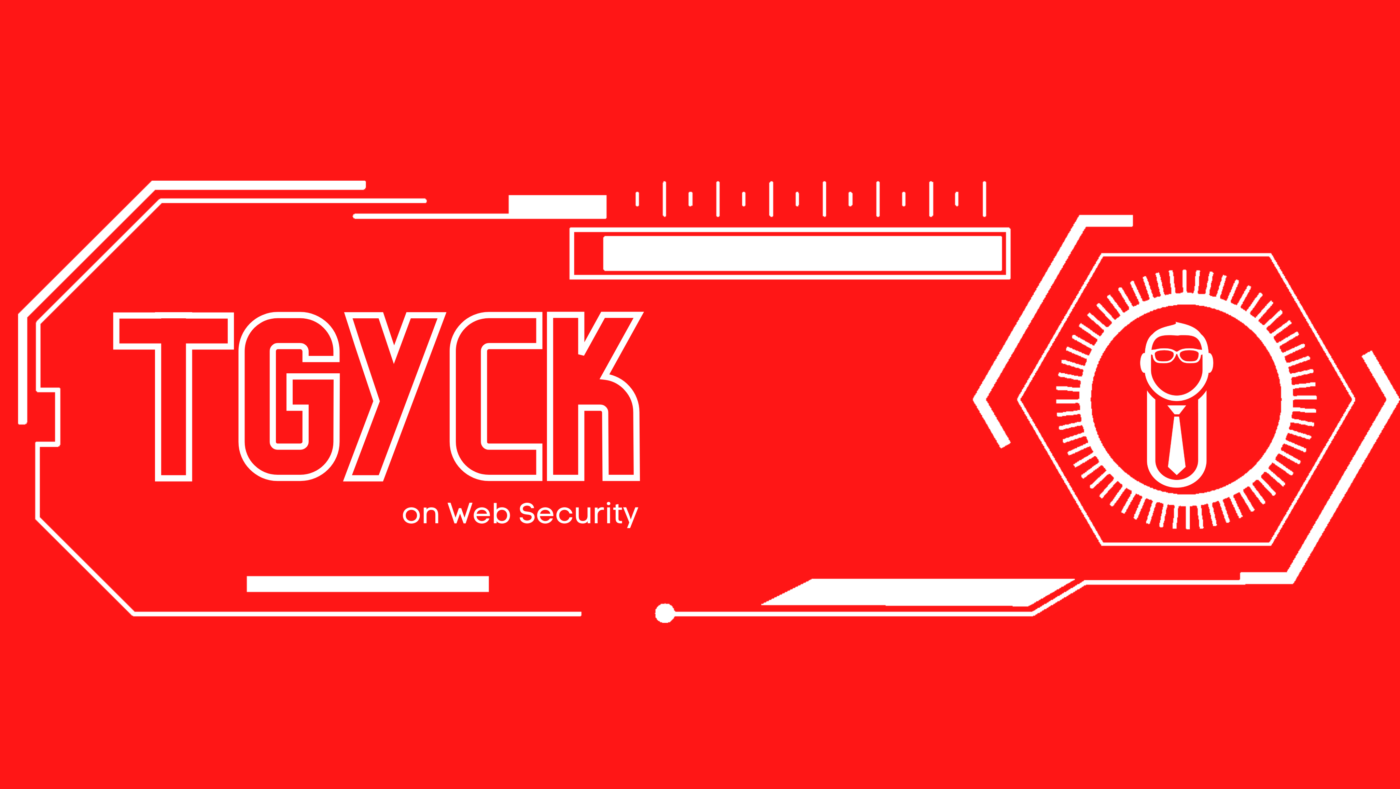
This blog post introduces Secure, a security plugin powered by TGYCK Tech that helps protect small businesses’ websites from malicious attacks, malware, and phishing attempts. Secure offers various features such as login protection, two-factor authentication, IP blocking, and real-time monitoring. It is a powerful shield to keep your online presence secured and help you stay ahead of cyber threats.
Introduction: Web Security and Brute Force Attacks
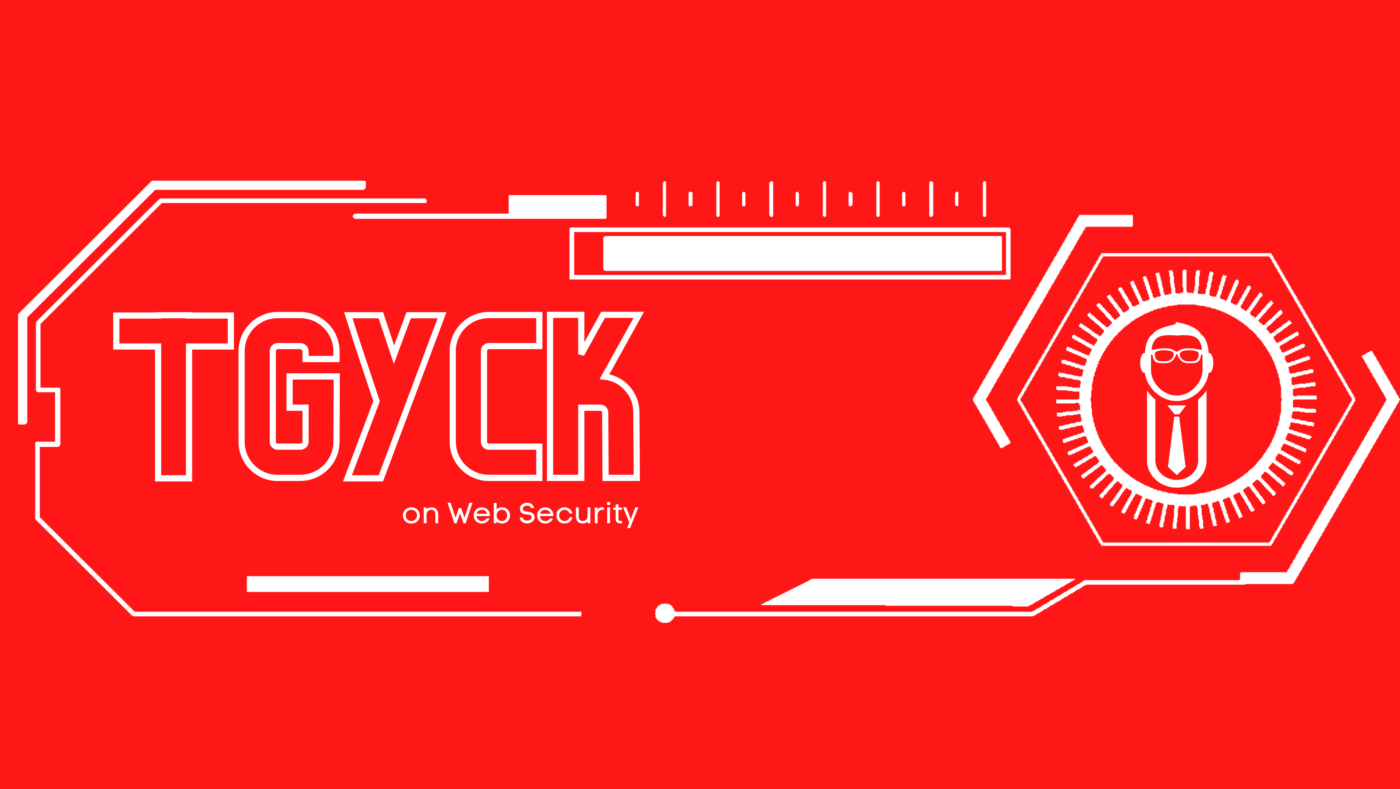
This blog post introduces readers to brute force attacks and provides tips on how to protect their website from these types of attacks. It covers topics such as strong passwords, CAPTCHA, two-factor authentication and rate limiting.
Understanding and Mitigating DDoS Attacks for Web Security
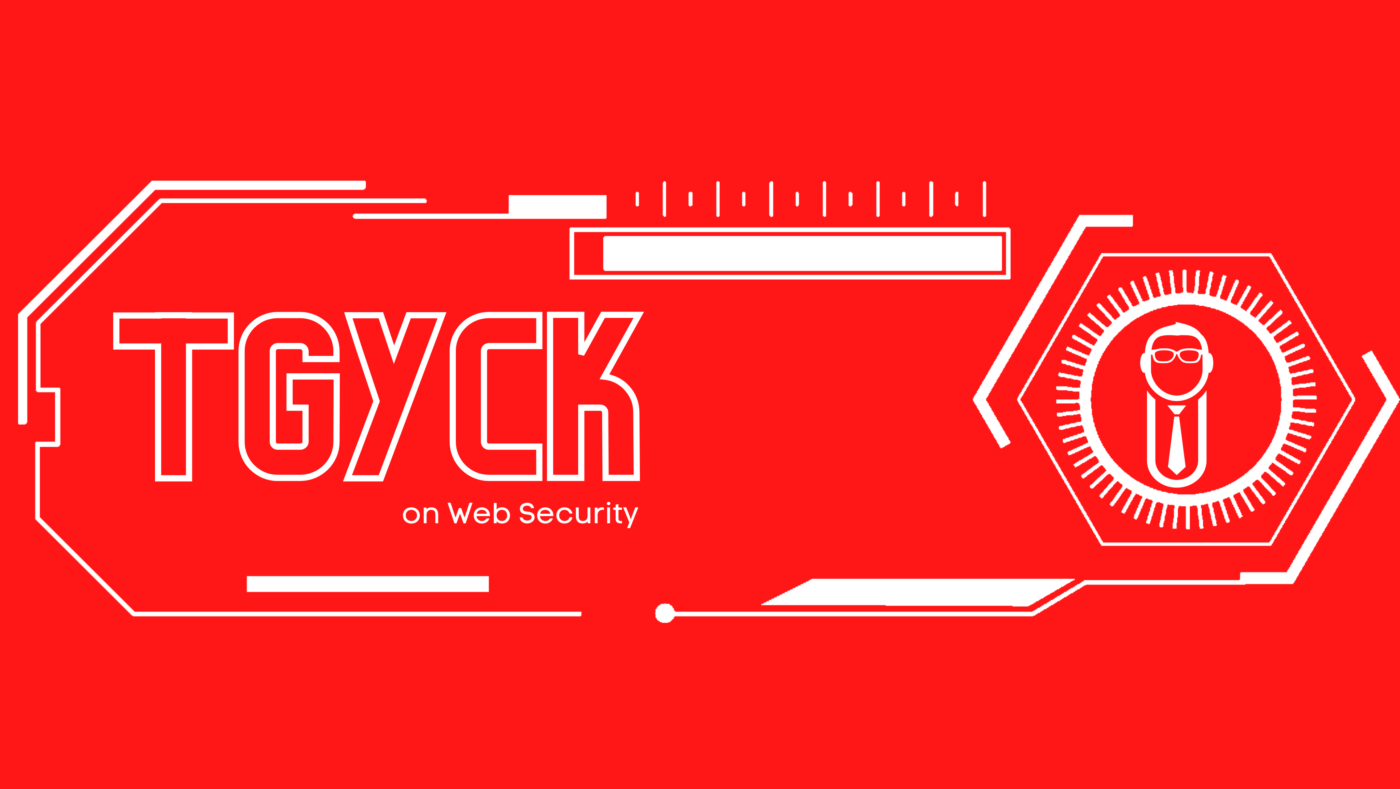
This blog post provides an overview of DDoS attacks and explores various strategies for mitigating them. It covers the types of DDoS attacks and how to use a content delivery network, filter traffic, configure network and server settings, and implement rate-limiting strategies to protect against these attacks.
Secure Password Storage: Best Practices and Encryption Techniques
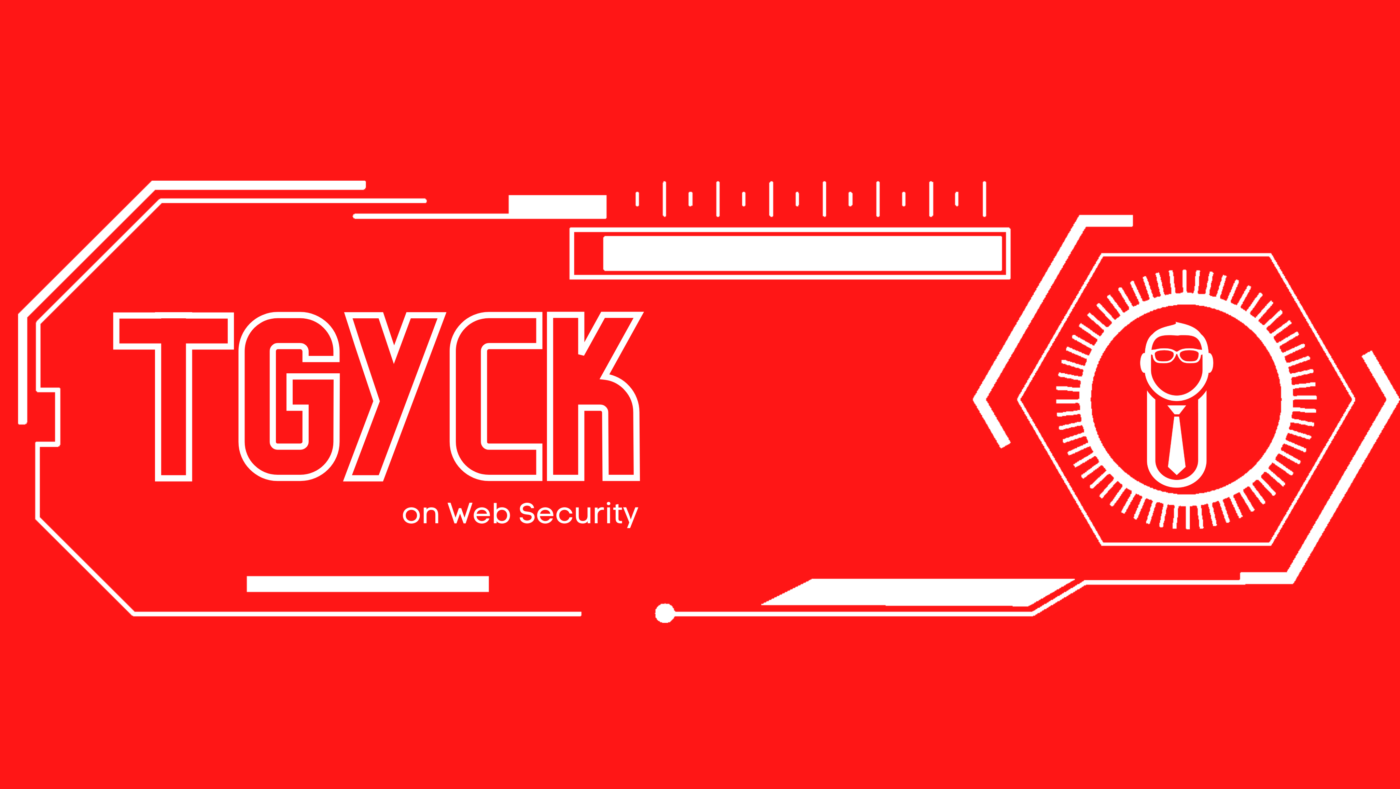
This blog post provides an overview of best practices and encryption techniques for secure password storage. Learn more about using strong passwords, encryption techniques like hashing and salting, and multi-factor authentication to protect yourself and your data.
Introduction
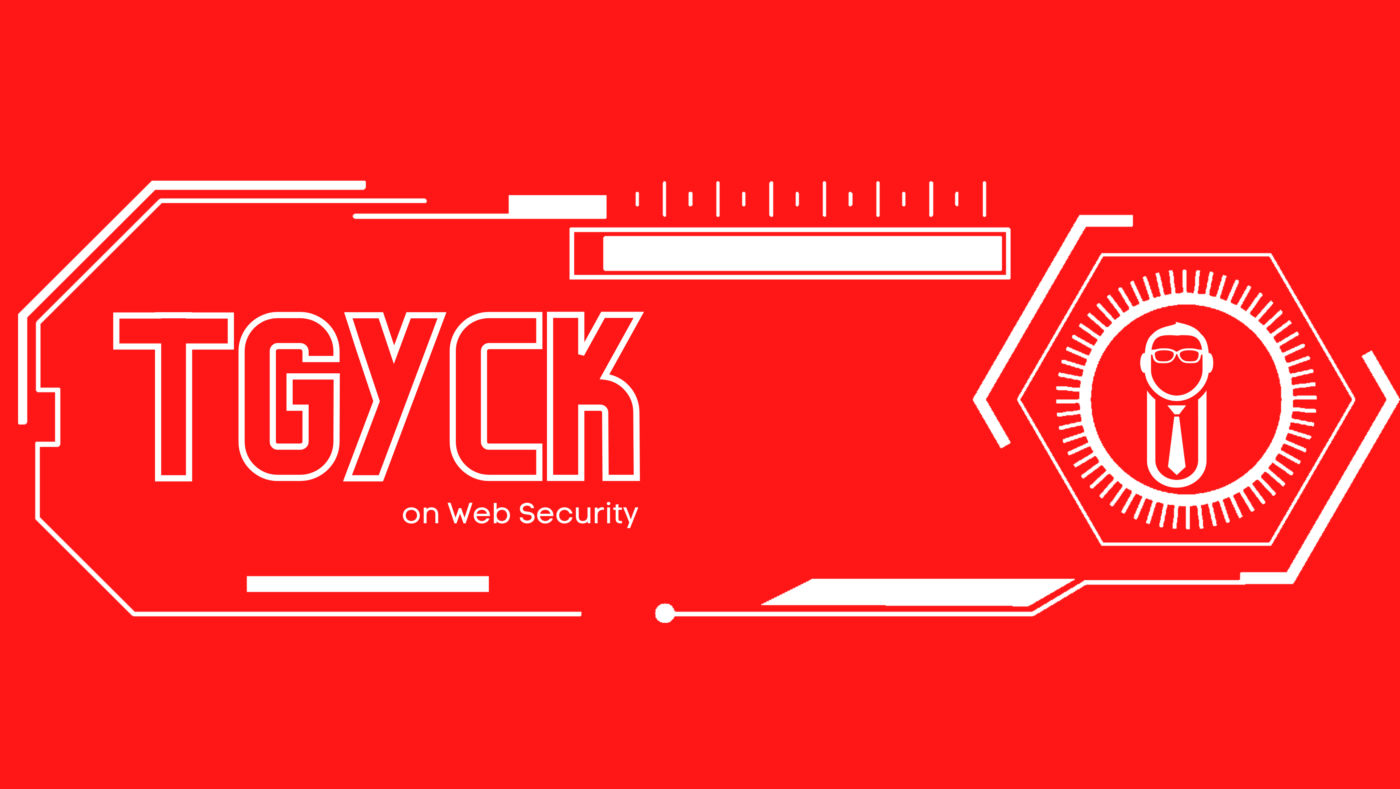
This blog post provides an introduction to Virtual Private Networks (VPNs), exploring what they are, why you should use one, and how to set one up.
The Importance of Web Application Security
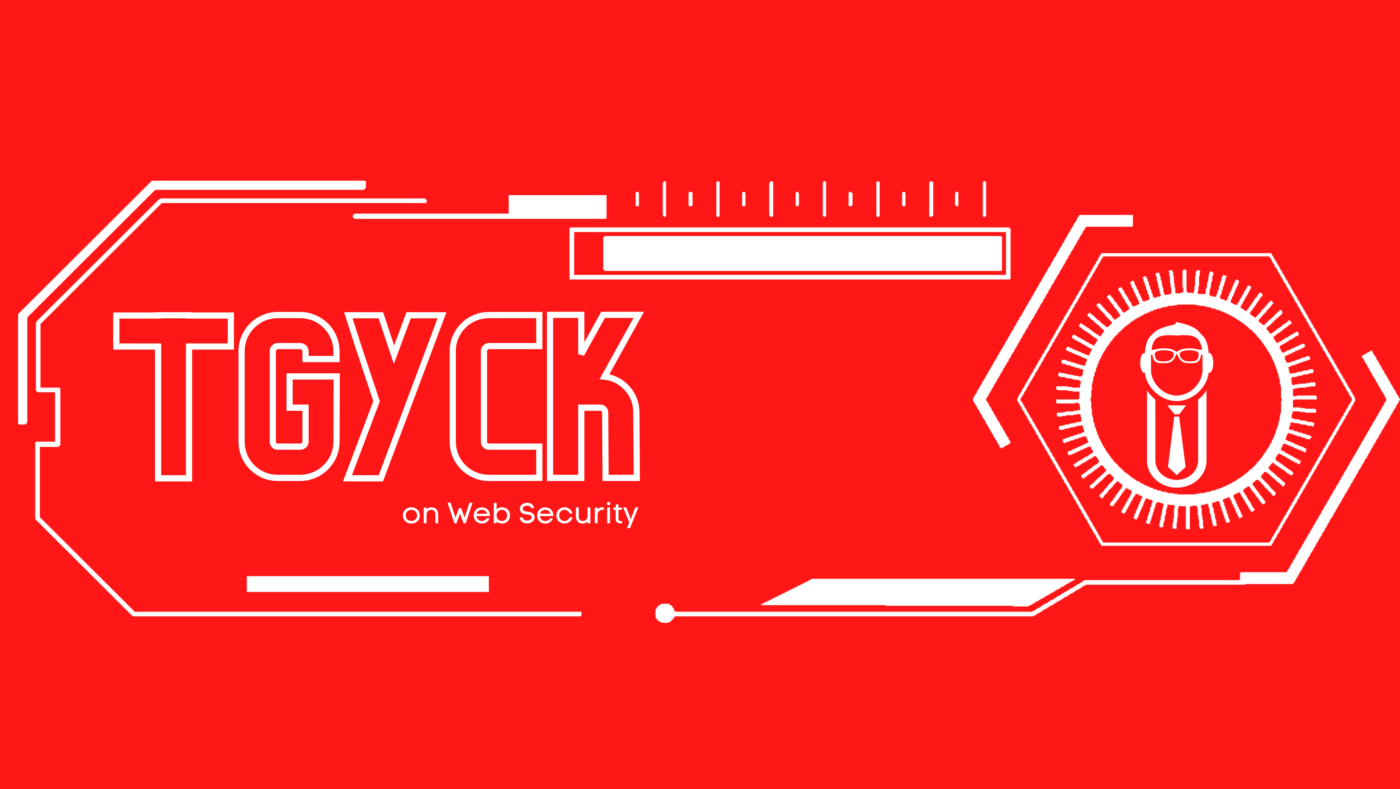
This blog post examines the importance of web application security and explains how to implement a web application security scanner. It provides an overview of the different types of scanners and how to set them up. It also highlights the benefits of using a scanner and the potential repercussions of not doing so.
Detecting and Preventing SQL Injection Attacks
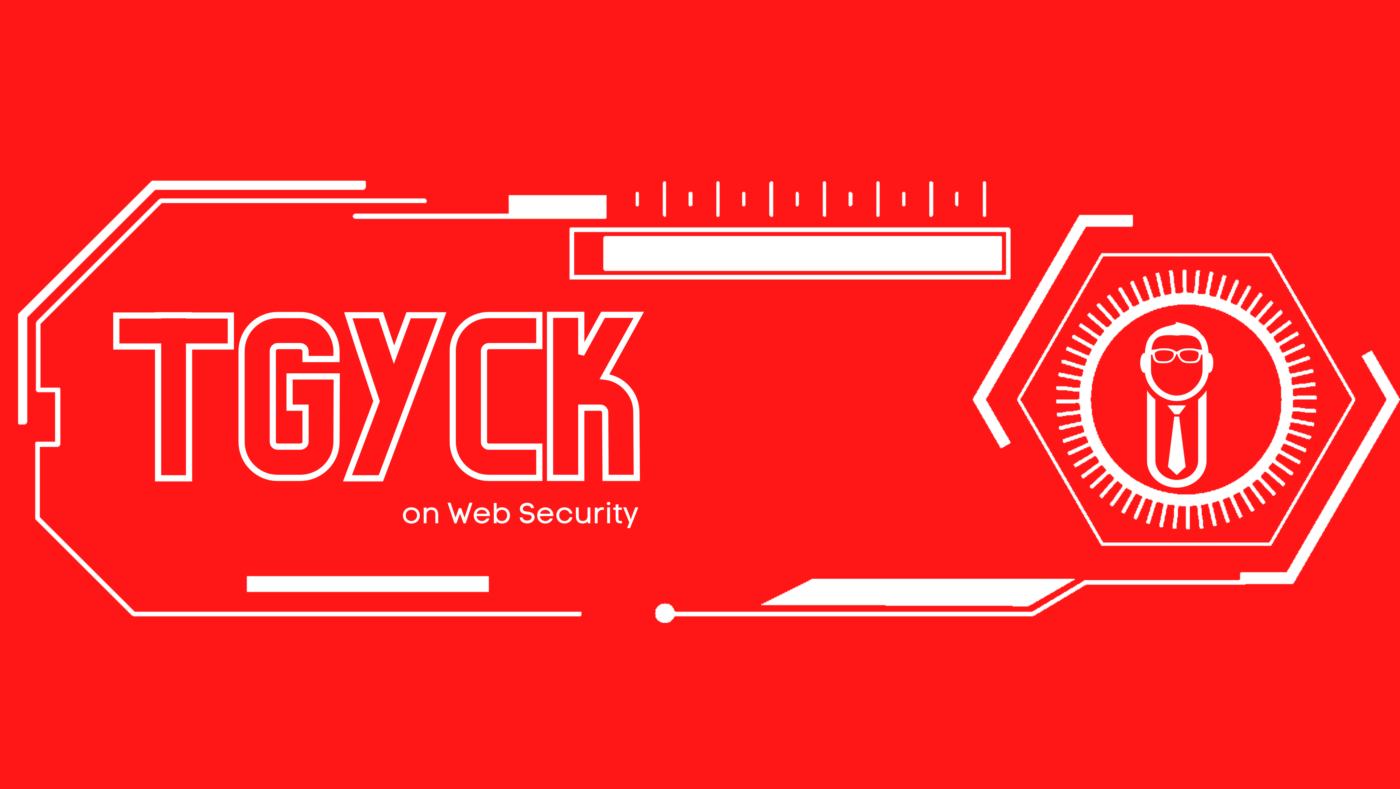
This blog post provides an overview of what an SQL injection attack is, how to detect it, and the steps you can take to prevent it. It offers best practices for database security and discusses the importance of staying up-to-date with the latest patches.
Understanding and Preventing Cross-Site Scripting (XSS) Attacks
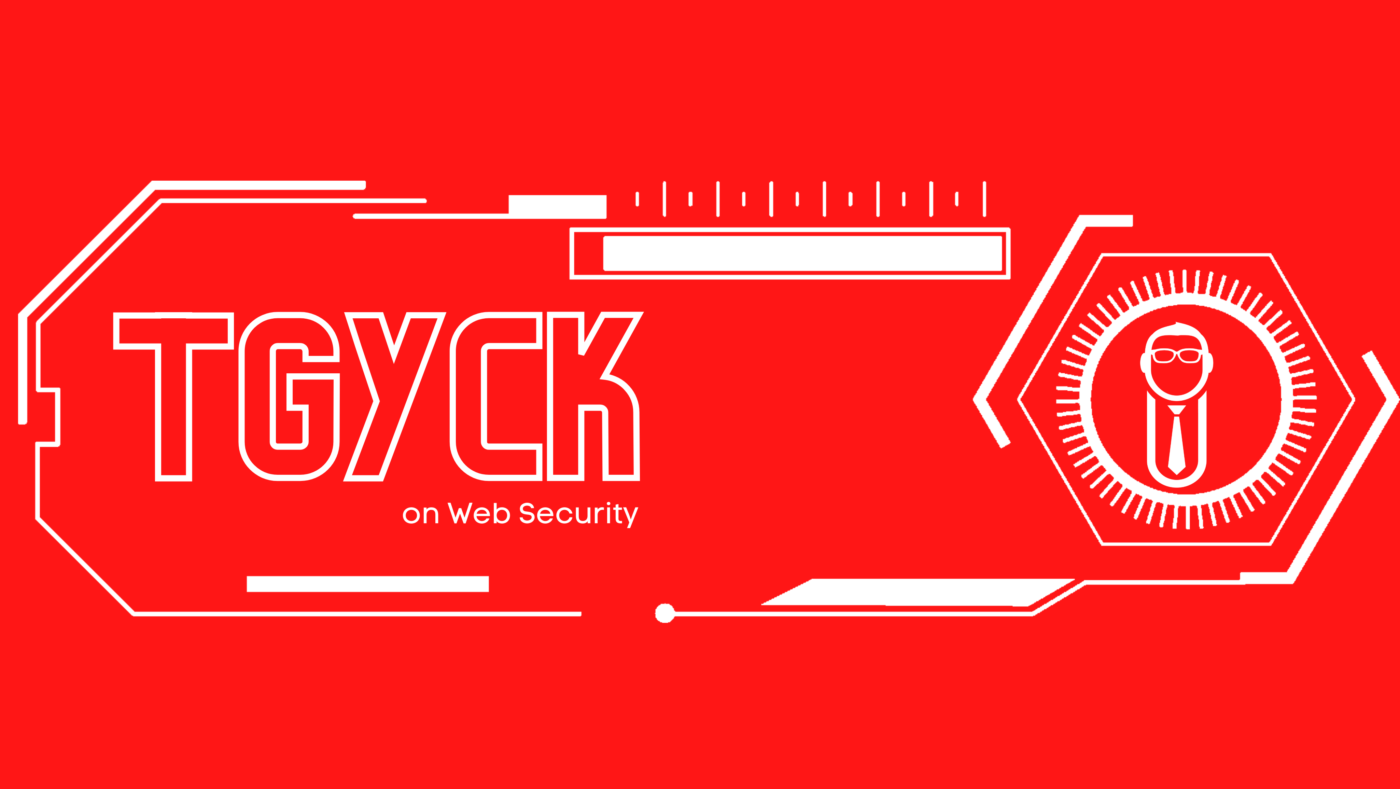
This blog post provides an overview of cross-site scripting (XSS) attacks and important steps to take to prevent them. It discusses what XSS attacks are, how they work, and measures that can be taken to protect web applications from malicious code injection. It is a useful resource for anyone looking to learn more about XSS attacks and how to protect against them.
Introduction: Setting Up and Optimizing a Web Application Firewall (WAF)
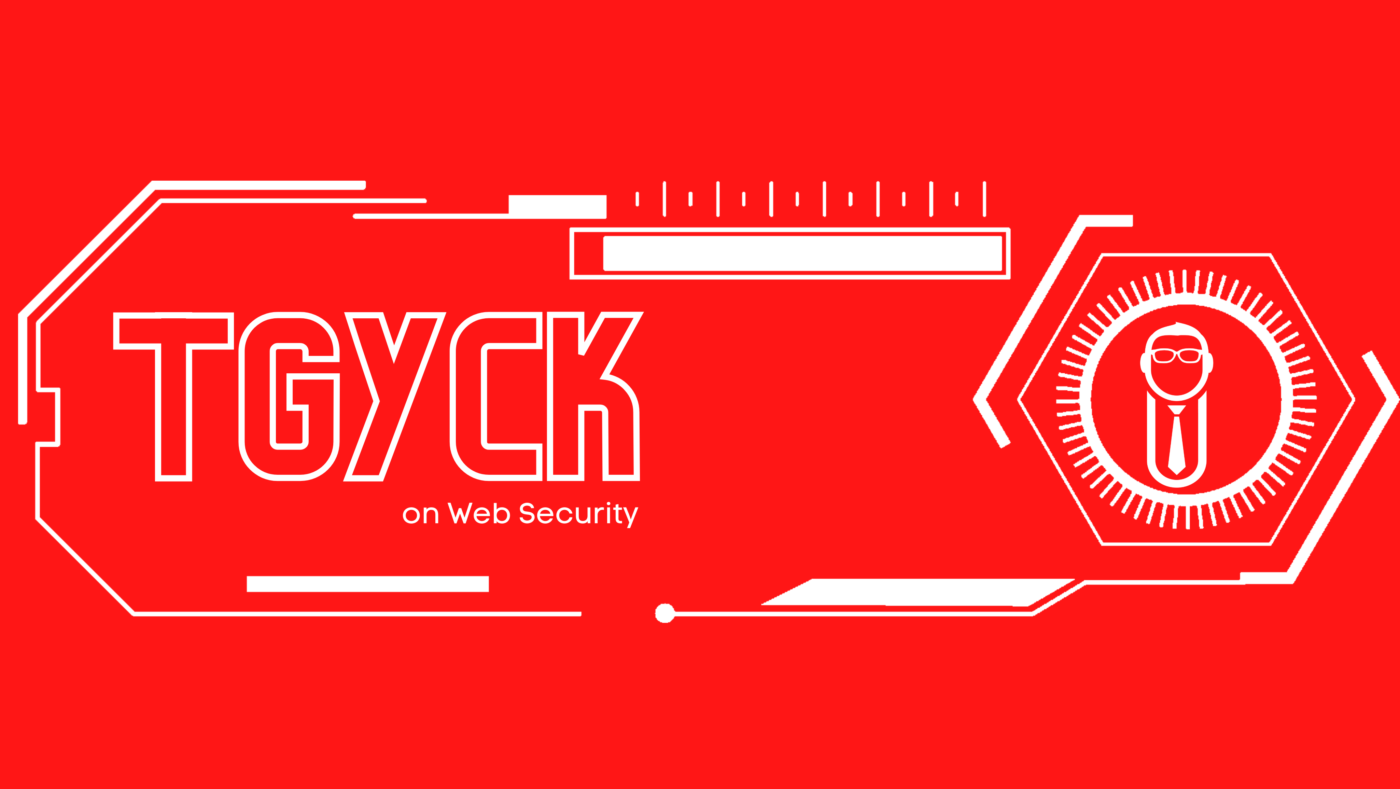
This blog post provides a comprehensive guide to setting up and optimizing a Web Application Firewall (WAF) to help protect your web application from cyberattacks. It covers the steps to choose the right WAF, installation and configuration, rule creation and optimization, and monitoring and maintenance.