Introduction: Understanding Docker Containers

This blog post provides an overview of the benefits and use cases of Docker containers in web hosting. It explores the advantages of Docker containers and examines how they can be used to improve web hosting performance, reliability, and security.
Introduction: Setting Up and Optimizing a Web Application Firewall (WAF)
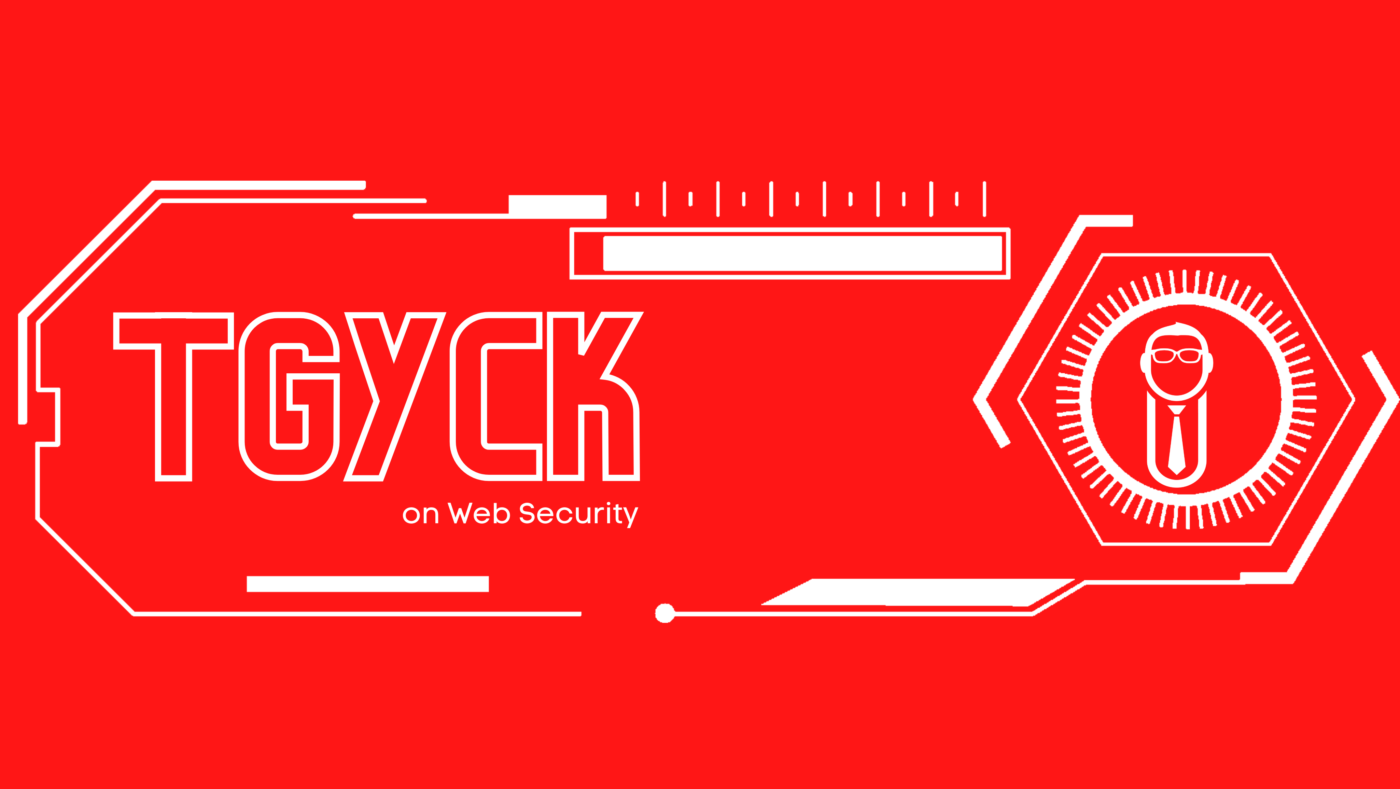
This blog post provides a comprehensive guide to setting up and optimizing a Web Application Firewall (WAF) to help protect your web application from cyberattacks. It covers the steps to choose the right WAF, installation and configuration, rule creation and optimization, and monitoring and maintenance.
Introduction: Choosing the Right Content Management System (CMS) for Your Business
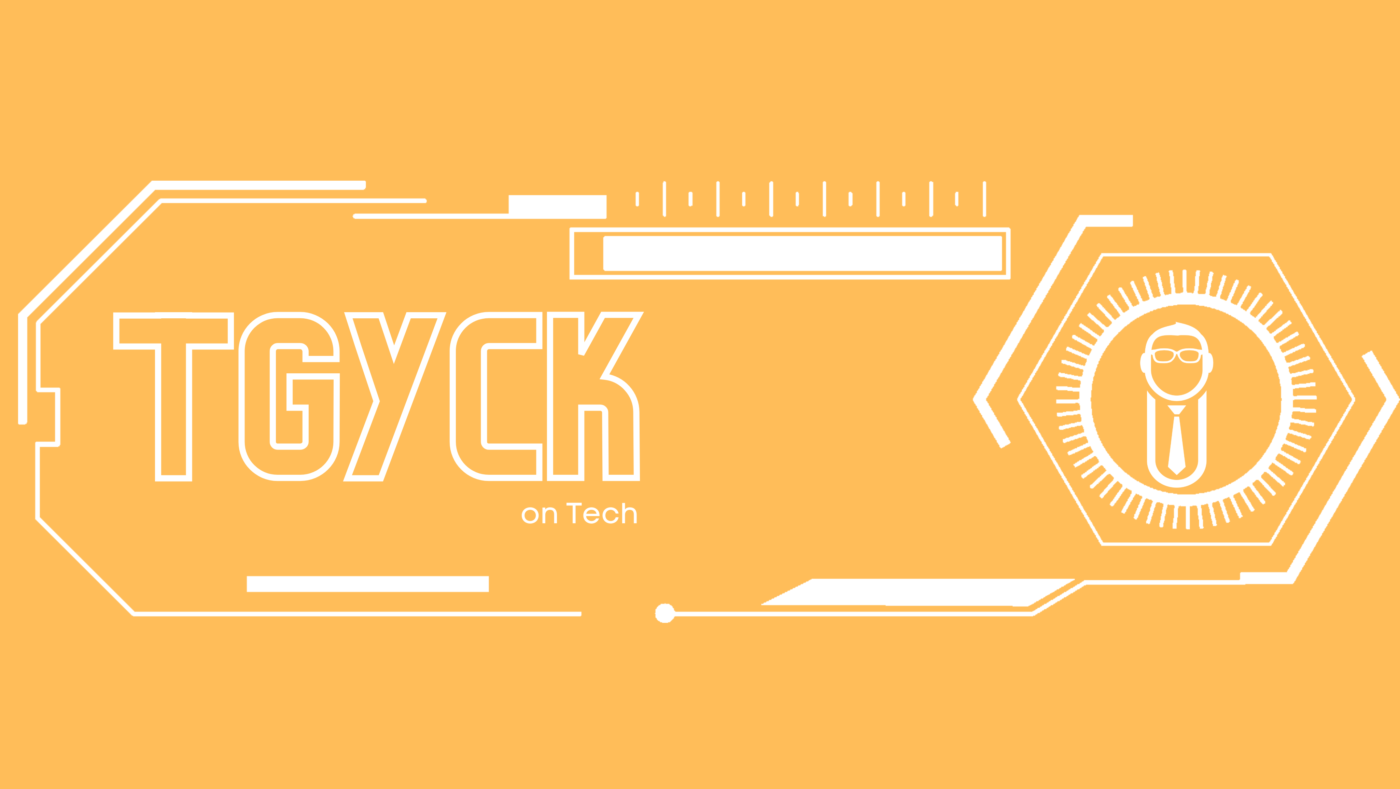
This blog post provides an overview of the pros and cons of open-source and proprietary content management systems (CMSs), helping readers make an informed decision about the best CMS for their business. It covers the advantages and disadvantages of each option, as well as the technical knowledge required to install and configure each type of CMS.
Introduction: Safeguarding Your Website Against Hacking Attempts
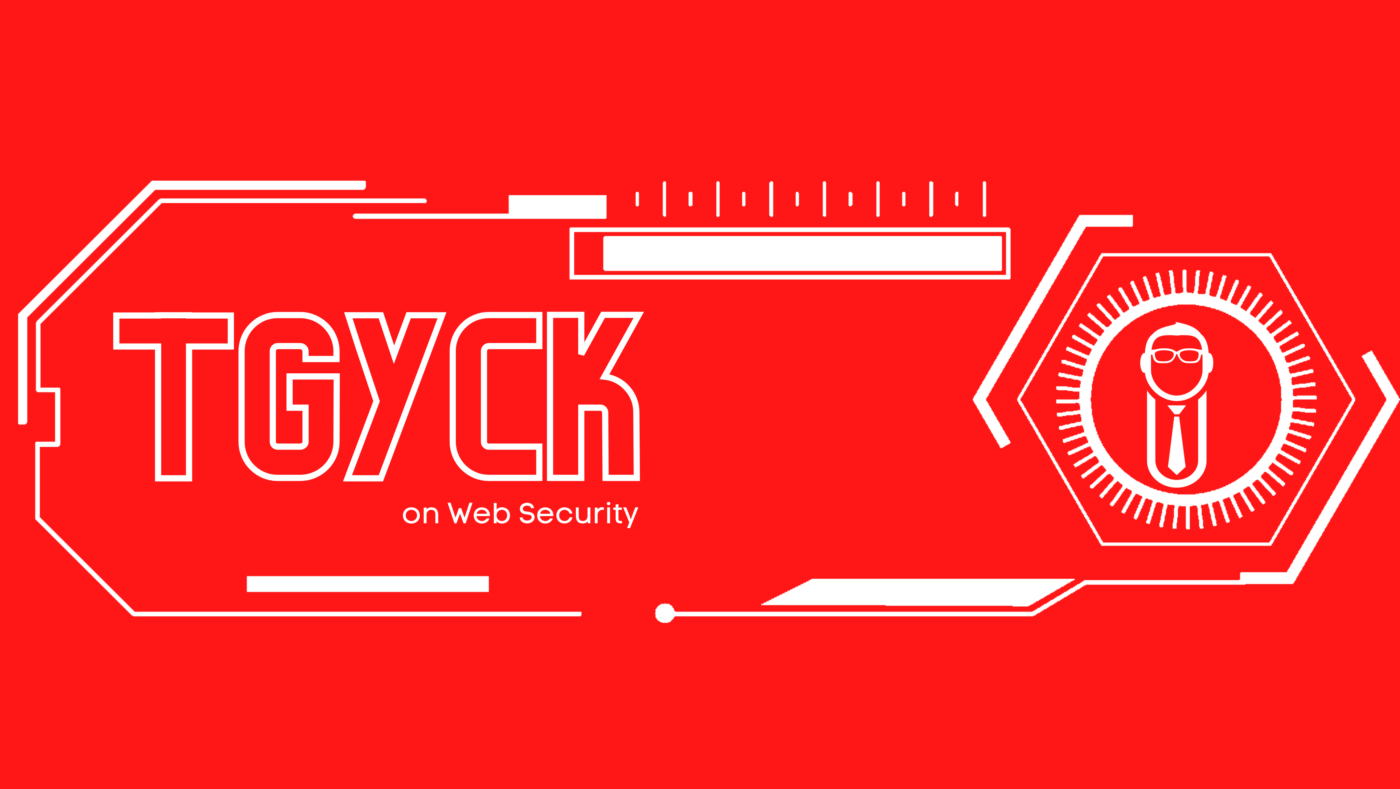
This blog post provides an overview of key strategies to protect your website against hacking attempts. It covers topics such as using secure passwords, regularly updating software, choosing a reliable hosting provider, using an SSL certificate, and implementing two-factor authentication. Readers will gain an understanding of the importance of website security and the steps they can take to protect their website from hacking attempts.
Tips for Reducing Server Load and Increasing Efficiency

Tips for Reducing Server Load and Increasing Efficiency Server load is one of the most critical factors that affect the performance of your website or application. When there are many requests made to the server at once, it can cause the server to slow down, leading to slow page load times, unresponsive pages, and even […]
Introduction: What are Progressive Web Apps and What are the Benefits?
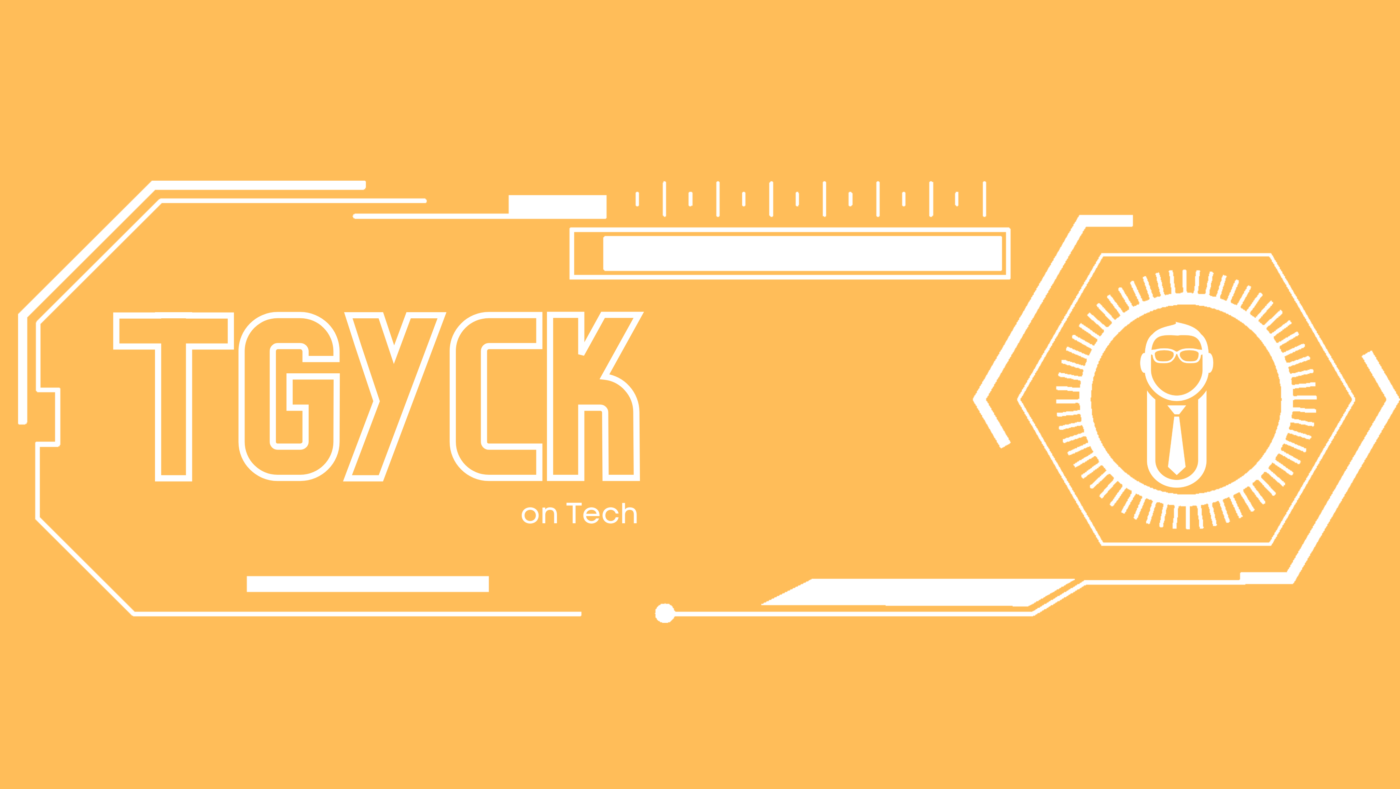
This blog post provides an introduction to Progressive Web Apps, their benefits, and examples of companies using them. It also looks at the potential of PWAs and the possibilities they offer for the future of the mobile web.
Introduction: Benefits of Choosing an Eco-Friendly Web Host

This blog post provides an overview of the benefits of choosing an eco-friendly web host, including reduced carbon footprint, improved website speed and functionality, and marketing benefits. It is an informative read for anyone looking to reduce their website’s environmental impact.
Introduction: The Benefits of Implementing Secure HTTP Headers for Web Security
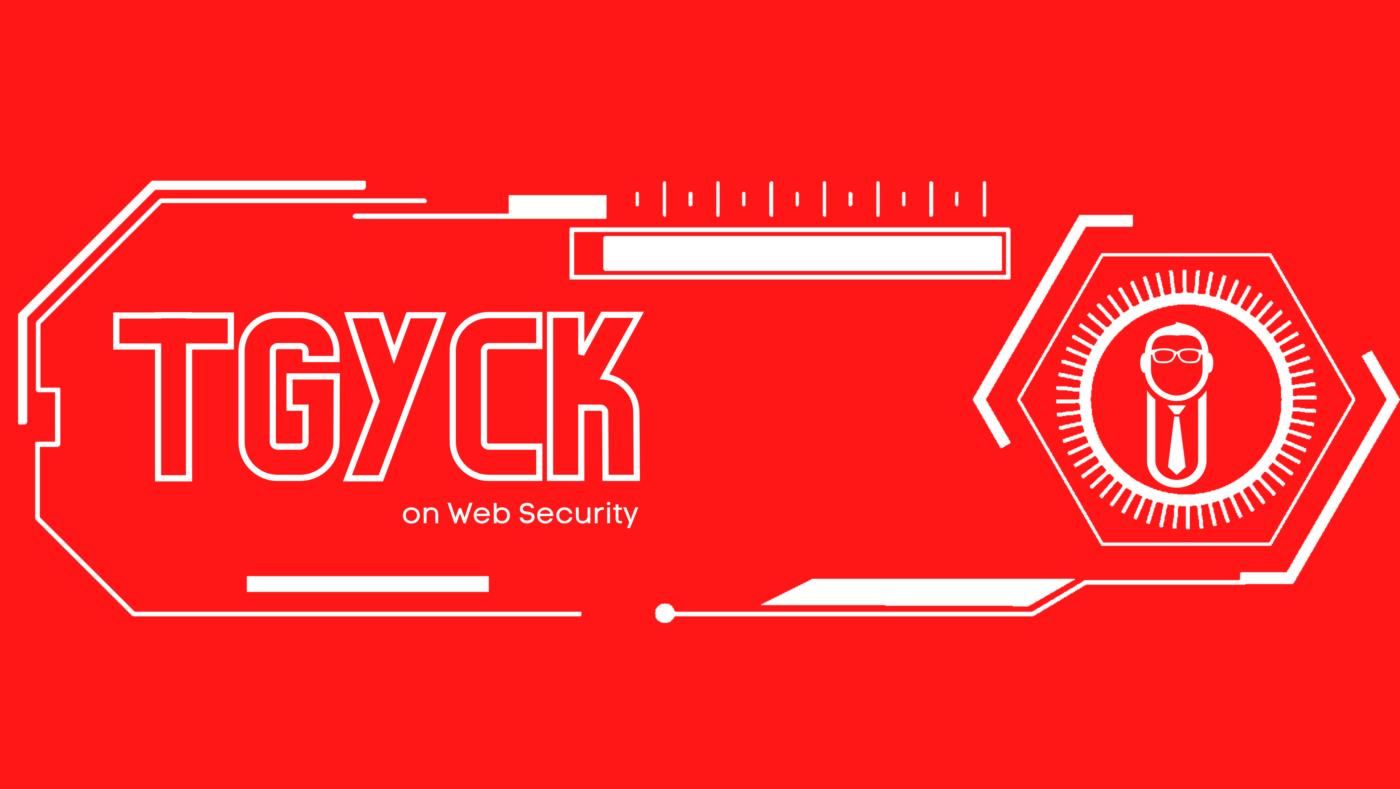
This blog post explored the benefits of implementing secure HTTP headers and how they can help enhance web security. It also highlighted some of the most commonly used secure HTTP headers and their purpose.
The Benefits of Woocommerce over Shopify
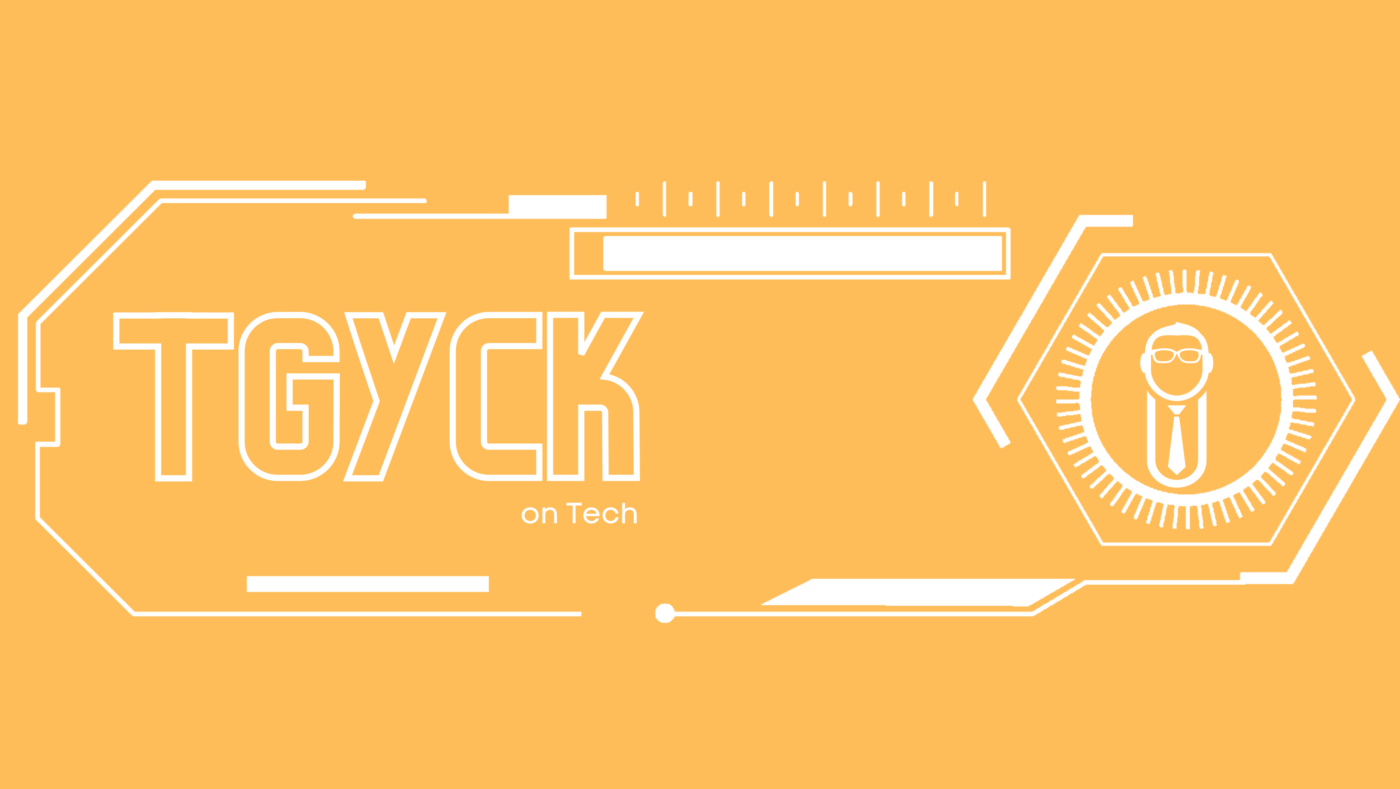
This blog post examines the advantages of Woocommerce over Shopify, exploring the various ways in which Woocommerce is more customizable, cost-effective, and offers improved SEO benefits. It provides an in-depth look at the benefits of Woocommerce, making it a great resource for entrepreneurs considering their eCommerce options.
The Importance of Two-Factor Authentication
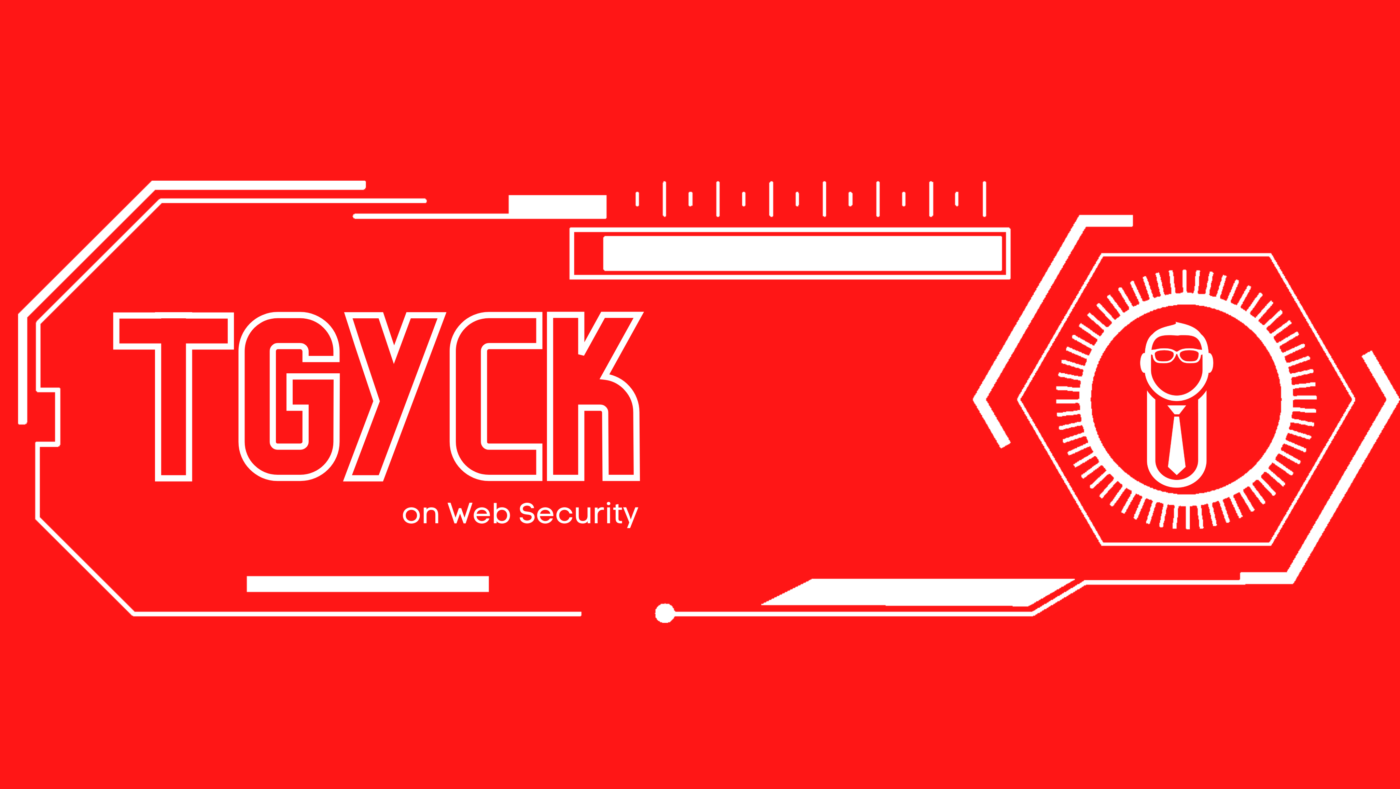
This blog post explores the importance of two-factor authentication and how it can protect your online accounts from unauthorized access. It covers how 2FA works, how to set it up, and the benefits of using it.