The Wonderful World of Automation: How Our Services Can Streamline Your Workflow
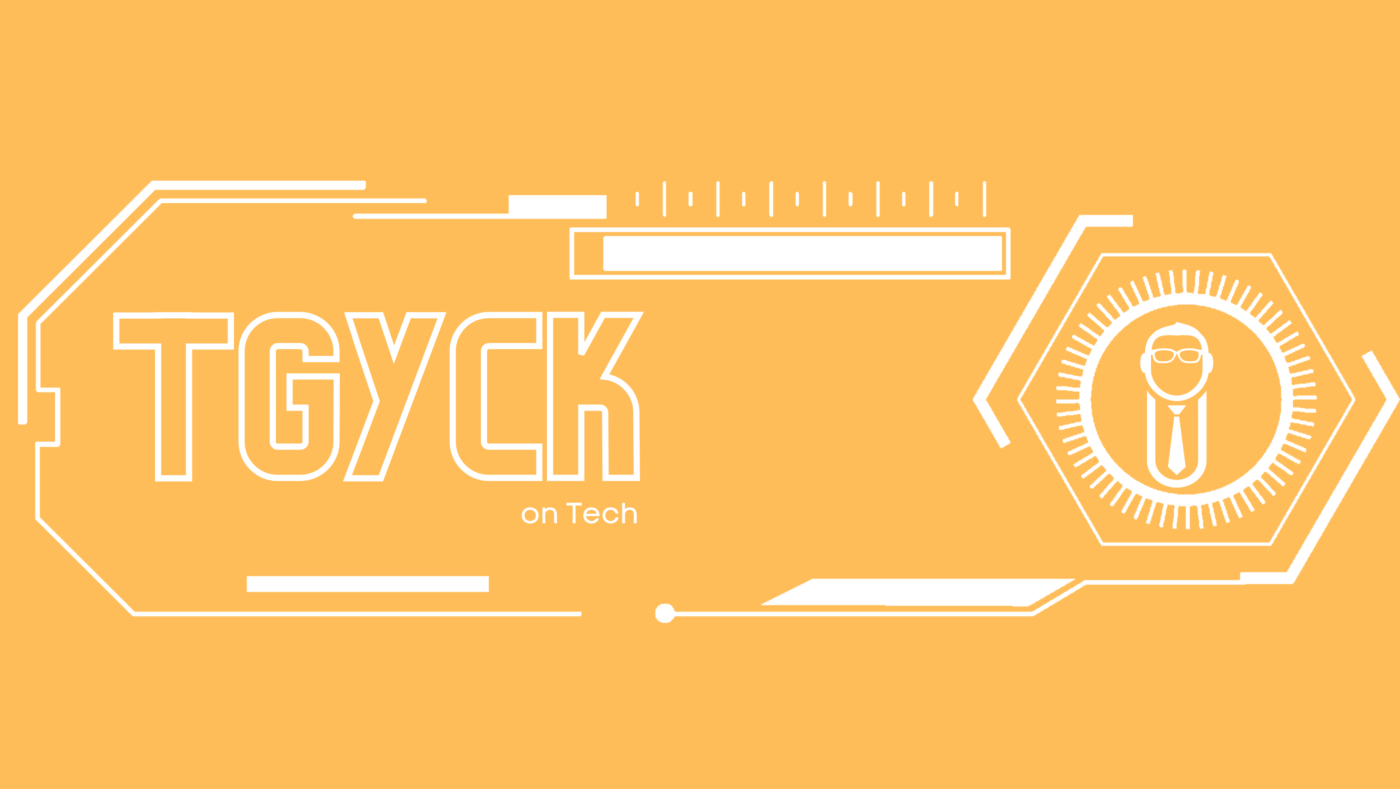
This blog post introduces readers to the wonderful world of automation and how TGYCK Tech’s services can streamline their workflow and increase productivity. Learn about the various services offered, such as Secure for website protection, Site Speed Tools for faster loading times, Media Optimizer for optimized images, Forms for gathering user information, and SEO Tools for higher search engine rankings. See how these services can help your business and why it’s worth giving them a try.
Revolutionizing Your Web Design Business with Our Hosting Solutions

This blog post introduces potential readers to TGYCK Tech’s web hosting and automation services that can revolutionize their web design business. It discusses the benefits of our hosting solutions, such as white-labelling, backups, and 24/7 support, as well as our automation services, including Forms, Media Optimizer, SEO Tools, Secure, and Site Speed Tools. It encourages readers to contact us to learn more.
Unlocking the Secrets to SEO with Our Tools
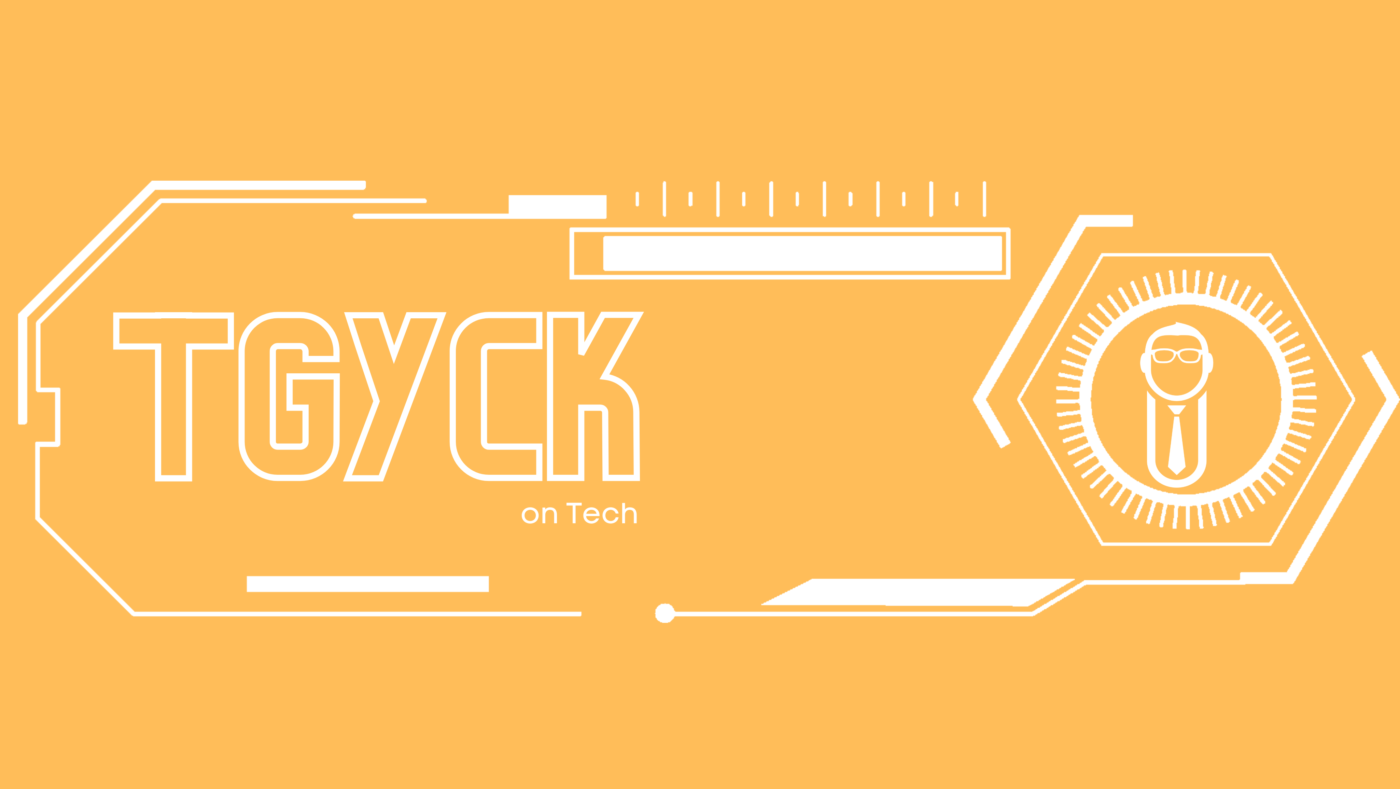
Unlocking the Secrets to SEO with Our Tools As a small web design and marketing business, one of the most important aspects of your work is mastering the art of Search Engine Optimization (SEO). By improving your clients’ search engine rankings, you can help them attract more traffic to their websites and ultimately achieve their […]
Unlocking the Power of Media Optimizer for Your Clients’ Websites

Unlocking the Power of Media Optimizer for Your Clients’ Websites As a blogger for TGYCK Tech, I’m excited to share with you some tips on how to unlock the power of our Media Optimizer, one of our most powerful tools that can help improve your clients’ websites. Why is Media Optimization Important? Media on a […]
Introducing Secure: Your Website’s Bodyguard
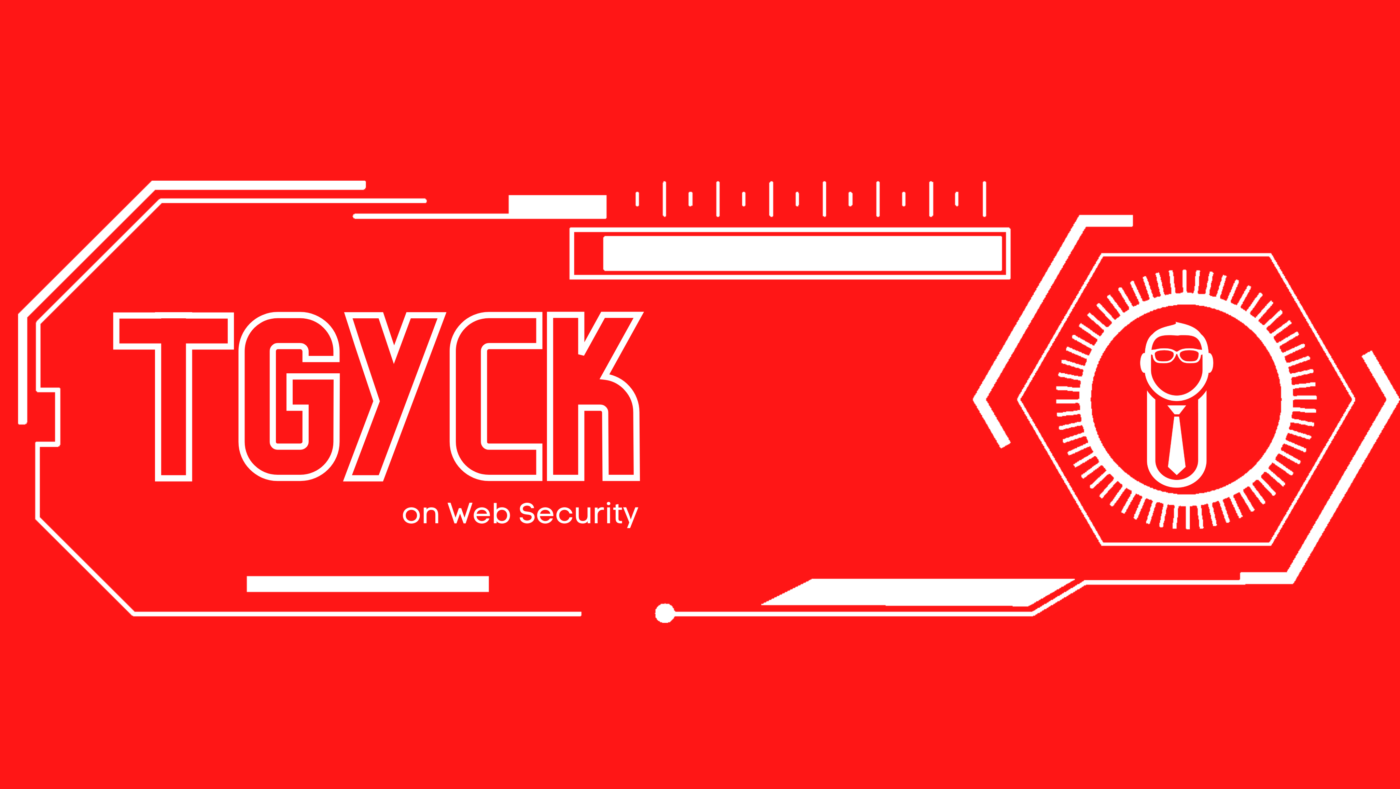
This blog post introduces Secure, a security plugin powered by TGYCK Tech that helps protect small businesses’ websites from malicious attacks, malware, and phishing attempts. Secure offers various features such as login protection, two-factor authentication, IP blocking, and real-time monitoring. It is a powerful shield to keep your online presence secured and help you stay ahead of cyber threats.
“Are You Tired of Dealing with Slow Website Load Times? Maximizing Your Site Speed with Our Site Speed Tools”

Are you tired of dealing with slow website load times? Have you ever lost a potential lead due to a website that takes too long to load? Site speed is critical for online success, no matter what kind of business you run. Fortunately, our company offers some fantastic tools to help you maximize your site […]
Choosing the Right CDN Provider for Your Website

This blog post offers an in-depth look at the benefits of using a Content Delivery Network (CDN) for your website, as well as criteria for choosing the right CDN provider. It provides valuable information on server locations, performance, security, and ease of use, helping you make an informed decision that will improve your website’s user experience.
Introduction: Artificial Intelligence and E-commerce Personalization
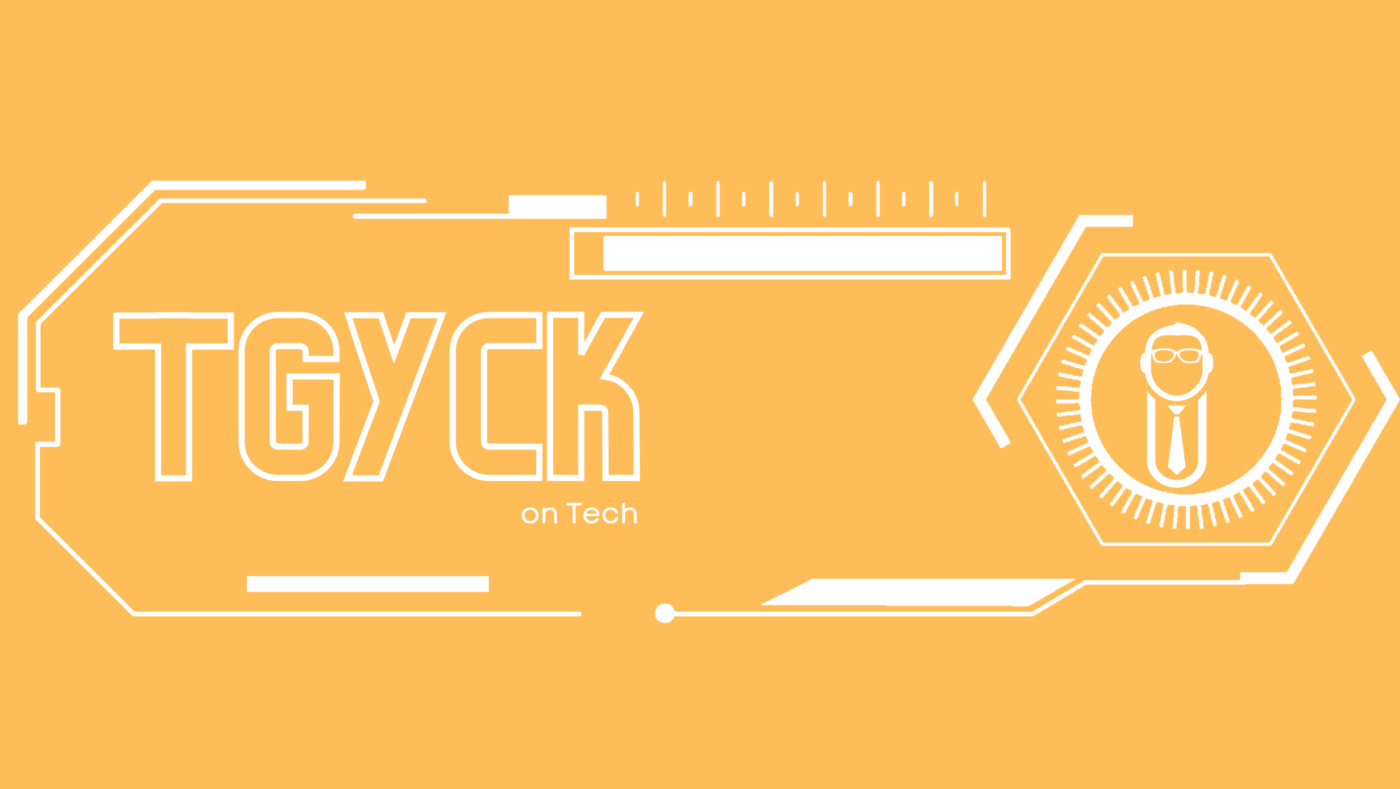
This blog post is an introduction to how artificial intelligence is changing the e-commerce industry. It discusses the ways in which AI is being used to improve product recommendations, search algorithms, chatbots, and customer service, leading to a more personalized shopping experience for customers.
Introduction: Web Security and Brute Force Attacks
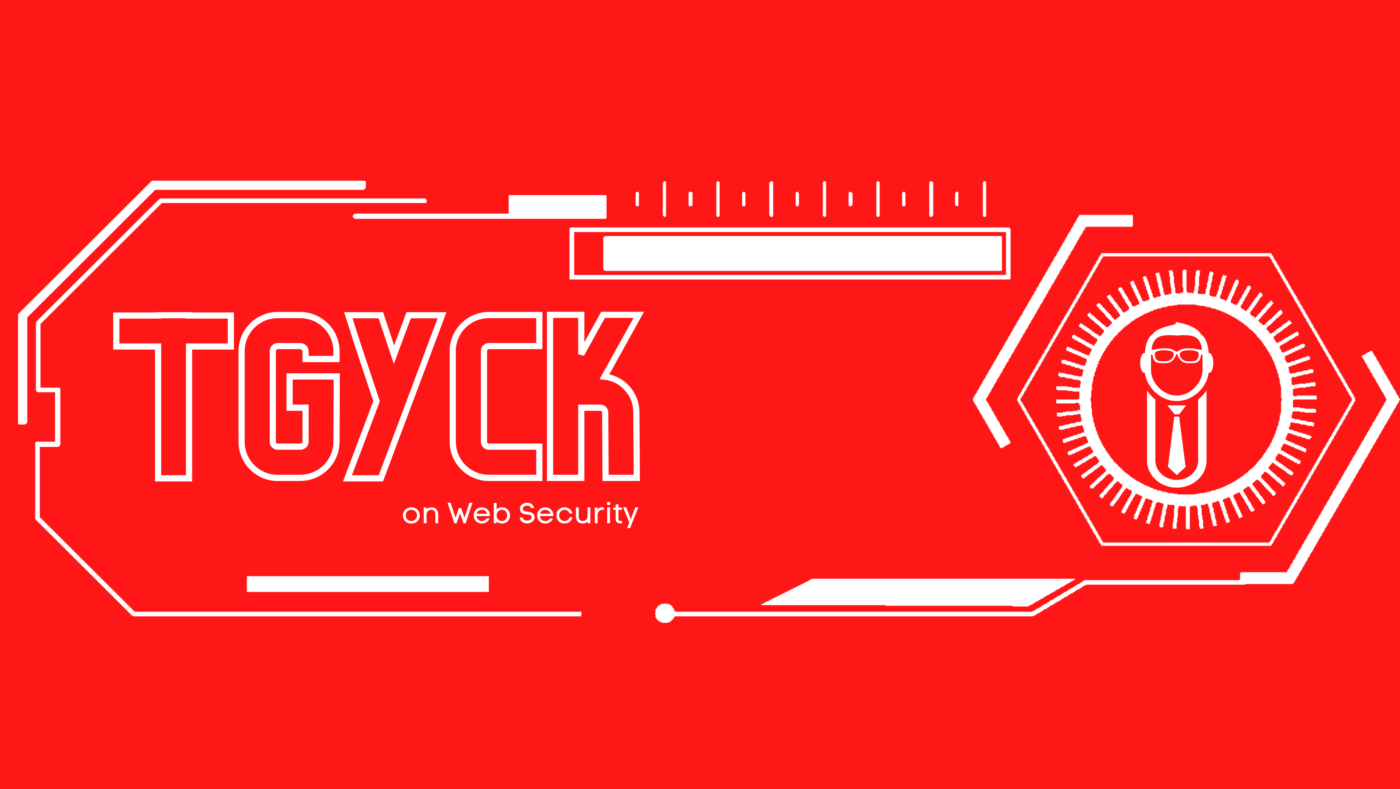
This blog post introduces readers to brute force attacks and provides tips on how to protect their website from these types of attacks. It covers topics such as strong passwords, CAPTCHA, two-factor authentication and rate limiting.
Introduction: Migrating a Website to a New Host

This blog post provides a detailed step-by-step guide on how to migrate a website to a new host. Learn how to choose a new host, backup your website, upload it, configure DNS and domain names, run tests and update website settings for a successful migration.